Create a Discord Webhook and send messages with Python
Table of Contents
In this article I will expose the fastest method to create a Discord webhook, that is a link that can be used with Python to send messages in specific channels of a server.

What is a Webhook? #
Explained simply without using technical jargon, a webhook is a link from the web to Discord, i.e. an easy way to post messages to Discord from other apps, through the magic of the internet!
Let’s create our first Webhook! #
To create a Webhook just open Discord, go into the settings of a channel of your choice, and then click on Create Webhook.
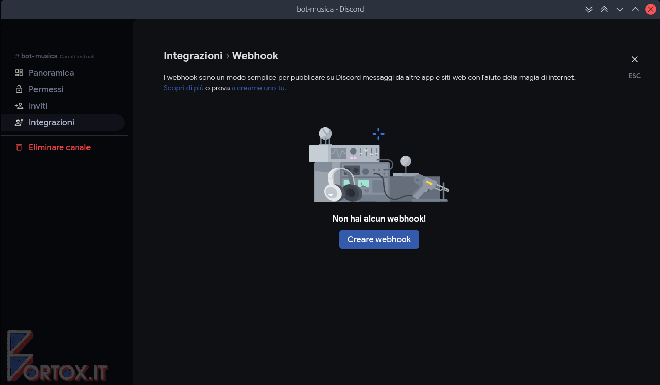
Let’s start with the customization of the bot’s avatar, that is the one that will have all the messages sent by this webhook on Discord, so let’s change name and image.
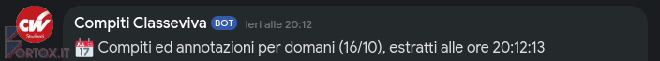
In the example above,result of how I customized my first Webhook, the name è Classviva Tasks and the logo è that of Classviva, like the unofficial bot of the same name on Telegram, @ClasseVivaIT_Bot.
Send a message with Python through the Discord webhook #
Python is one of the easiest programming languages to use, and the ability to install modules written by others makes it even easier.
from discord_webhook import DiscordWebhook
message = 'Test Webhook'
url = 'urlwebho.ok'
webhook = DiscordWebhook(url=url, content=message)
response = webhook.execute()
Just install discord_webhook with pip3 install discord_webhook and run in only two lines the code to send a message!
from discord_webhook import DiscordWebhook
DiscordWebhook(url='myurl', content='message').execute()
Well, this is è the tutorial on how to write in the fastest way a Discord Webhook with Python.